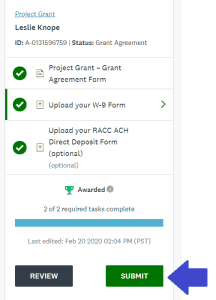Congratulations on receiving an Arts3C Grant from RACC!
This page provides all the information you will need to administer your grant, including appropriate acknowledgement of the grant support.
Please email grants@racc.org at any time with questions or if you need assistance!
- Step 1: Complete Your Grant Agreement
- Step 2: Acknowledge RACC funding support
- Step 3: Complete Your Funded Activity!
- Step 4: Submit Your Final Report
RACC “How To…” Administration Videos
RACC has created a series of short videos to walk grant recipients through each step of the grant administration process.
 You can check out RACC YouTube “How To” Series for videos to support your work in the RACC Opportunity Portal and general grant administration, including How To…:
You can check out RACC YouTube “How To” Series for videos to support your work in the RACC Opportunity Portal and general grant administration, including How To…:
- Complete your RACC Grant Agreement
- Fill out your W-9 Form
- Help RACC share your work on Social Media
- and more!
Step 2: Acknowledge RACC funding support
When promoting and presenting your event or sharing your artistic activities, it is important to acknowledge RACC’s support. This allows us to share your projects on our platforms and helps our communities see the impact of public funding for the arts.
Logo Usage
On printed and web materials, we ask that grantees include the RACC logo. Please defer to using the primary and secondary logos whenever possible. The alternate logo that includes our acronym is only to be used in situations where the primary and secondary RACC logos have become illegible due to small size. This logo is to be accompanied by the organization’s full name (Regional Arts & Culture Council) in a caption or in close proximity where it makes most sense.
Learn more about usage and download the RACC logo in a variety of formats at racc.org/logos.
On printed and web materials, grantees must include the RACC logo that contains the organization’s full name (Regional Arts & Culture Council). The file to be used is available to download here, as well as information about usage and technical formatting tips. If you find yourself in a situation where no sponsor logos can be included, a written notice of RACC support must be acknowledged as follows: “[Name of project or activity] is funded in part by the Regional Arts & Culture Council.” In the rare case written acknowledgment is impossible, a verbal acknowledgement must be made at your event. Last, grantees are encouraged but not required to acknowledge RACC support when speaking with the press.
Social Media
RACC’s Communications team is eager to support and uplift our grantees via our social media channels. We prioritize stories from underrepresented communities including Asian, Black, Latinx, Native American, Pacific Islander, LGBTQ, and artists from communities with barriers to traditional support systems. To ensure we can find your content, we offer the following suggestions:
Instagram | @regionalarts
In a post on your Instagram feed, mention us in the description and tag us in the photo @regionalarts. On your Instagram story, tag us @regionalarts so we can re-share it on our own story.
Facebook | @Regional Arts & Culture Council
Tag @Regional Arts and Culture Council in your post. Please do not request for RACC to cohost your event on Facebook.
Twitter | @R_A_C_C
Mention @R_A_C_C on your post, so we can retweet.
We strive to connect with and follow the accounts of our artistic community on social media. If you are not present on social media, but would still like us to share information about a RACC supported project, please reach out to our team (comms@racc.org) about this or any other social media questions or suggestions you might have.
RACC Sponsored Events Calendar
Located in the lower right-hand corner on the main page of racc.org is the “RACC Sponsored Events Calendar”, powered by Travel Portland. If you would like your event to appear on the calendar, please visit https://www.travelportland.com/events/ to “Submit an Event”. Be sure to mark your event as “RACC Funded.” Once your event is verified, it will automatically appear on RACC’s calendar on the main page.
Step 3: Complete Your Funded Activity!
Track your expenses and document your activity:
You will need this information later for your Final Report! More information about reporting requirements is provided in Step #4.
Consider the ADA accessibility needs for your project:
Projects that receive public support must be fully ADA accessible and inclusive to every individual. The assurance of equal opportunity for all people to participate in the arts is fundamental. Check out these resources and others to build Access into your programming
- https://www.ada.gov/
- ADA National Network planning guide for making temporary events accessible
- Disability Intersectionality Summit – Places to Start
- Access is Love: Reading List and Resources
Notify Grants team so we can see your work!
You are encouraged to keep the RACC Grants team apprised of your project dates and invite us to attend your event! You can reach us at grants@racc.org.
Thank your Elected Officials for their Public Support:
RACC grants are made possible by funds from the City of Portland, Multnomah County, Washington County, Clackamas County, and Metro. Please consider thanking your Elected Officials for their public support, and letting them know about your work.
Step 4: Submit Your Final Report
Once your funded activity is complete, log back into the RACC Opportunity Portal to fill out your Final Report. You will access the Final Report tasks by clicking the green “Start” button for the awarded grant with the Status of “Final Report”.
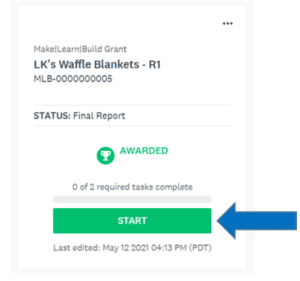
The Final Report requires the following components:
- Final Report Form. This form includes narrative questions about the activity, a budget section, and questions about the number of people involved/impacted.
- Materials that show use of the RACC logo or other acknowledgement of RACC’s support. This could be web links, brochures, programs, press releases, news clippings, screen shots, etc.
- Evidence of completed activity. This could be photos, web links, receipts, or other evidence that your RACC funded opportunity was completed successfully.
Please keep in mind that compliance with final reporting requirements in previous grant cycles will be considered when the applicant's future grant applications are in review.
Once you have completed all of these components, be sure to click the green button labeled "Submit”. You will receive a confirmation email when your Final Report has been successfully submitted.
A member of the RACC grants team will review your Final Report and be in touch if we have any questions or need additional documentation. When your final report is approved, you will receive a confirmation email.
You are now eligible to apply for your next RACC grant!
Questions?
If you have questions after reviewing this guide, or if you need assistance with grant administration, please contact us. We are here to help!
You can reach the Grants team at grants@racc.org.